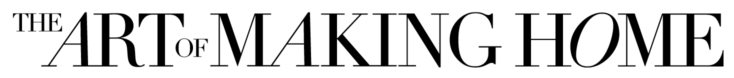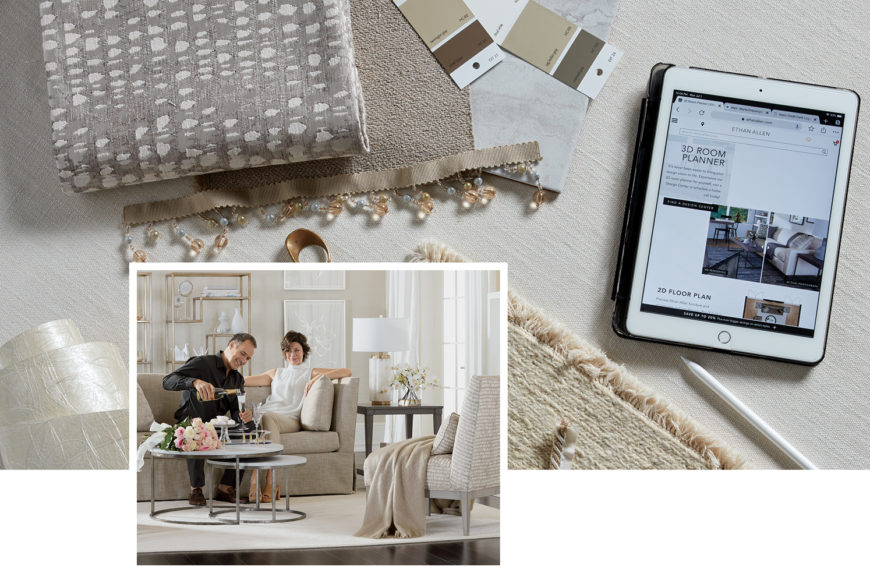At Ethan Allen, we believe personal service and technology go hand in hand. That’s why we’ve created two new high-tech design tools that can help you design any new space with confidence.
If you’re someone who loves to tear pages from magazines, take snapshots of rooms that inspire you, and grab every paint, fabric, and finish swatch you can carry, you’ll love the DIY experience of designing with our augmented reality app.
We have more than 3,000 products you can preview, and we recently added a new feature for designing your own custom bedding.

Simply download and open the app; from screen to screen, you’ll be led on a step-by-step walkthrough of how to use it. If you have any questions, we also have videos that can show you exactly how it works.
Once you’ve gone through the instructions, you can browse furniture and accessories by category, or you can search for types of products or for specific pieces. Tap the furniture or accessory you want to preview, point your phone or tablet’s camera toward the place you want it to go, and tap to see it in your space, at scale.

Not quite the right fabric for your new chair? Maybe a different wood finish for your new dresser? With one tap, you can switch things up and review your options.
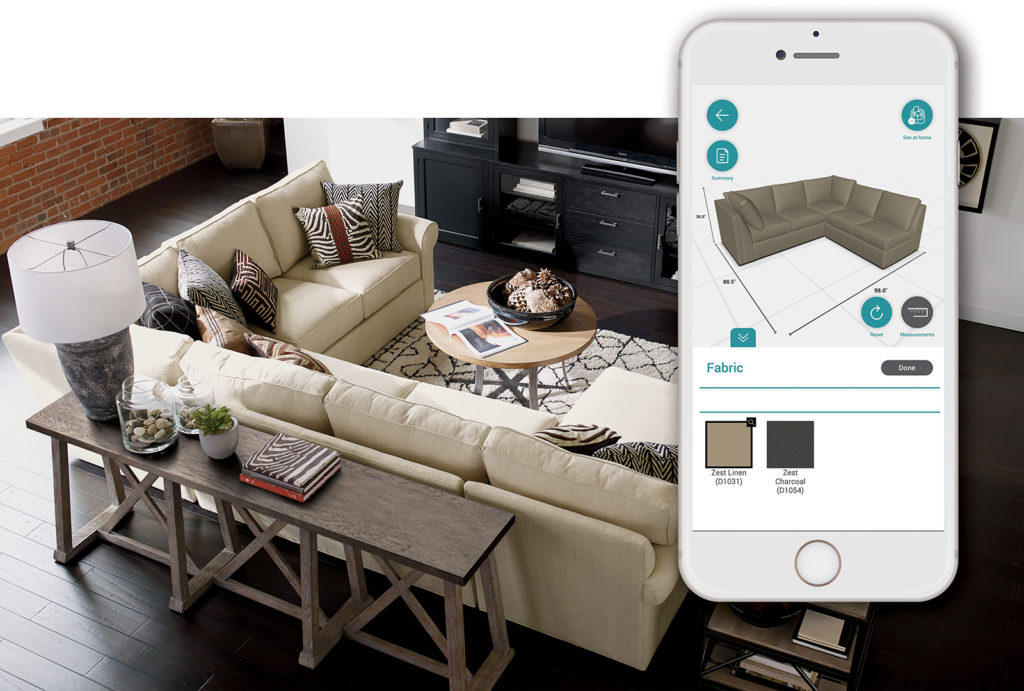
Do you want a sectional, but feel unsure about where to place it in your room’s layout? Use the app to try multiple sectional configurations.
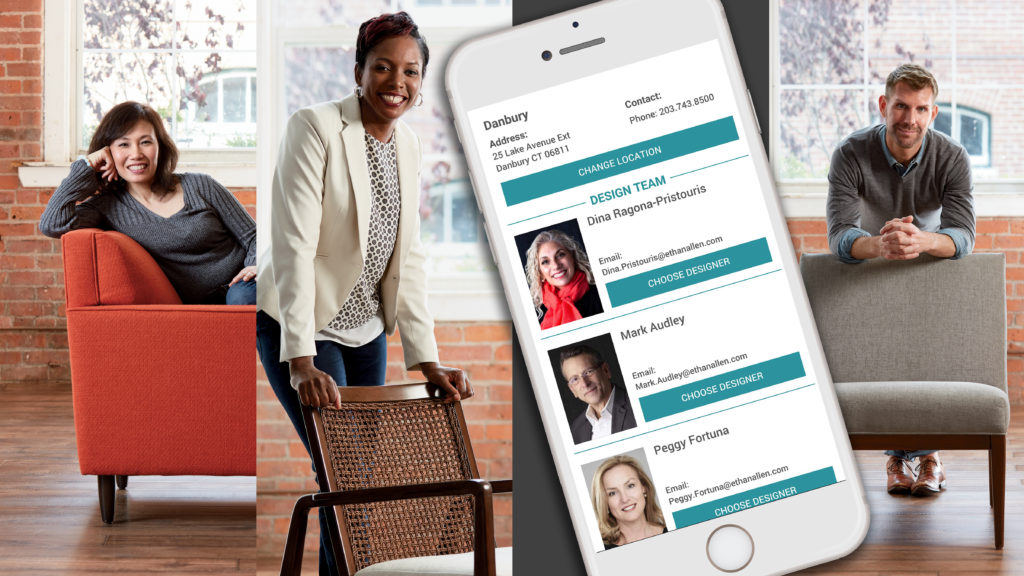
When you’re ready, take a screenshot of the room you’ve created. With a few taps, you can email it to a local designer, along with your questions, right from the app.
3D Room Planner
If you prefer working with an interior designer one on one, an Ethan Allen designer can create an amazingly realistic preview of your space using our 3D room planner.
The visuals are drawn to scale, so you really get a feel for how your new furniture will look.

It’s a virtual, 3D walk through your new design, complete with architectural features, paint colors, flooring, and window treatments. If you’d rather see a floor plan in 2D, our designers can create that for you, too. You can see plans for as many rooms as you like.
How to Get Started

EA inHomeTM is available for free in both Google Play and the App Store; download it today. If you want to see the 3D room planner in action. stop by a Design Center, or make a complimentary in-home appointment.